How to Optimize Your Website for Speed and Performance
- June 20, 2025
- nschool
- 0
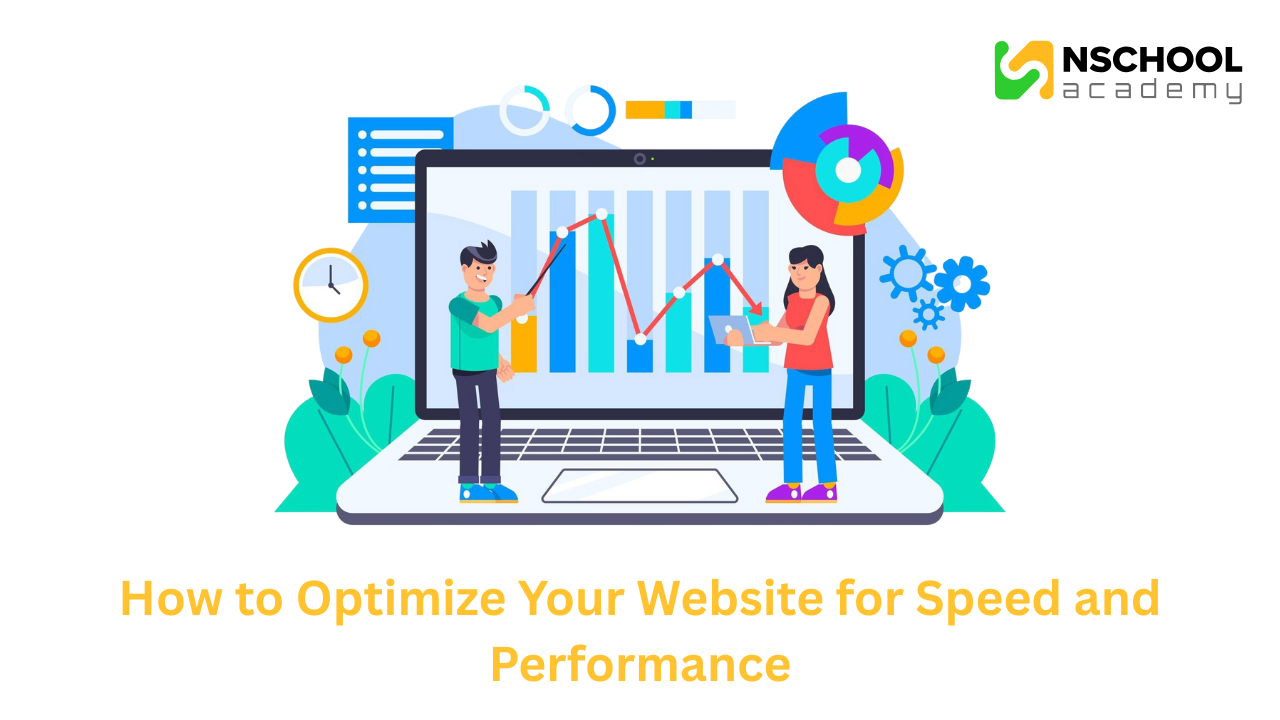
How to Optimize Your Website for Speed and Performance
Website speed and performance are more than just technical details—they play a big role in user experience, search engine rankings, and sales. If your site loads slowly, visitors may get annoyed and leave. But if it loads quickly and runs smoothly, people are more likely to stay, trust your brand, and take action. In this blog, we’ll share effective tips to help you make your website faster and perform better.
Why Website Speed Matters
Website speed plays a big role in how people experience your site. Even a one-second delay in loading can make users unhappy and leave your site quickly. Slow websites often have higher bounce rates and fewer sales or sign-ups. Today’s users want fast and smooth browsing.
Speed also matters for search engines like Google. Faster websites are more likely to show up higher in search results, so making your site faster is important for better SEO.
Also, since more people use phones to browse than computers, your website needs to be fast and work well on all devices. A good mobile experience keeps visitors interested and helps them stay longer.
Tools to Measure Website Speed
Google PageSpeed Insights helps you find out how quickly your website loads. It gives you a speed score and tips on how to make your site faster. GTmetrix also checks your site’s speed using Google Lighthouse and its own tools. It shows details like how long your site takes to load, how big your page is, and how many requests it makes. WebPageTest gives even more detailed info, like how quickly your server responds, which is important for understanding how your site performs.
Optimize Images
Images often use the most storage on a website. Using modern formats like WebP or AVIF instead of JPEG or PNG can make the files smaller without losing quality. You can also use tools like TinyPNG or ImageOptim to shrink image sizes easily.
Adding lazy loading means images only load when users scroll down to them. This helps your site load faster at the beginning and uses less data—especially if your page has lots of images.
Minimize HTTP Requests
Every time your website loads a file (like CSS, JavaScript, or images), it sends a request—these are called HTTP requests. More requests mean longer load times. You can speed things up by combining CSS and JavaScript files into one, so fewer requests are needed.
Another trick is using CSS sprites, which means putting many small images into one file and showing only the parts you need.
Also, using fewer plugins and third-party tools can help reduce these requests and make your site load faster.
Leverage Browser Caching
Browser caching stores things like images, styles, and code on the user’s device. So, when someone visits your site again, it loads faster because those files don’t need to be downloaded again.
You can set how long the browser should keep these files by adding rules like expiry dates.
Using caching well makes your website quicker for repeat visitors and improves the performance of all types of content.
Use a Content Delivery Network (CDN)
CDNs hold versions of your website on various servers across the globe. When someone opens your site, it loads from the server nearest to them. This helps your site load faster and reduces delays.
CDNs also improve reliability. If one server has a problem, another server can take over and keep your site running smoothly without any interruptions.
Optimize CSS and JavaScript
Minifying CSS and JavaScript means cleaning up the code by removing extra spaces, comments, and other things that aren’t needed.This reduces the file size and speeds up your website. Tools like UglifyJS and CSSNano can do this for you.
You can also make your site faster by delaying the loading of JavaScript that isn’t needed right away. This way, the important parts of your site show up first.
Finally, check your code and remove any styles or scripts you’re not using—this reduces the load and speeds things up.
Enable Compression
Compression makes your website files smaller before they are sent to a visitor’s browser. This helps your site load faster. Gzip and Brotli are two common compression methods that most browsers and servers support.
You can check if your site uses compression by using tools like “Check GZIP Compression” online. Turning on compression can make a big difference, especially for pages with a lot of text.
Choose a Fast Hosting Provider
Your web hosting has a big impact on how fast your website loads. Managed WordPress hosting or VPS often provide faster speed and better performance than shared hosting.
Also, picking a server location that’s close to where most of your visitors are can make your site load faster for them.
Database Optimization
As time goes on, your website’s database can collect extra data that slows things down. Cleaning and optimizing your database regularly helps keep your site running fast.
Also, using smart SQL queries and adding the right indexes can make it quicker to find and load information—especially on websites that change often.
Reduce Redirects
Redirects can slow down your website by creating extra steps before a page loads. Try to avoid redirects you don’t need and fix any redirect chains.
It’s also a good idea to regularly check your site for broken or old links. Fixing them helps visitors and search engines get to your pages quickly and directly.
Implement Lazy Loading
Lazy loading means that things like images, videos, and iframes only load when the user scrolls down to them. This helps your website load faster at the beginning and uses less data.
Most modern browsers now support lazy loading with a simple HTML setting: loading=”lazy”. You don’t need extra JavaScript—it’s easy to use!
Use Asynchronous Loading
Some scripts can slow down how quickly your page shows up. To avoid this, you can load them using async or defer in your code.
This lets the browser keep loading the page while it also loads the scripts, which helps your website appear faster to users.
Optimize Fonts
Web fonts can slow down your site if they’re too large. Try to use only the font styles and weights you really need for your design.
Also, adding font-display: swap makes sure the text shows up right away, even if the font is still loading. This helps avoid layout changes and gives users a smoother experience.
Website Speed and Performance Monitor and Maintain
Making your website fast is not a one-time job—it needs regular checks. Use tools like GTmetrix or PageSpeed Insights often to find and fix new problems.
Also, look at data in Google Analytics or similar tools to spot slow pages or ones with high bounce rates. This helps you know where to make improvements.
Conclusion
Making your website fast and smooth is not something you do just once—it’s a continuous process. It involves improving both the back-end (server settings) and front-end (design and code), and regularly checking how your site is doing.
By using the tips we shared above, you can keep your website quick, easy to use, and well-optimized for search engines. This means a better experience for your visitors and better results for your site.
FAQs
- What is a good page load time for SEO?
Ideally, your website should load in under two seconds. This ensures a smooth user experience and better search engine rankings.
- How do I check if my site is slow?
You can use tools like Google PageSpeed Insights, GTmetrix, or WebPageTest to evaluate your site’s performance.
- Do images slow down my site?
Yes, especially if they are large or unoptimized. Always compress images and use modern formats like WebP to reduce load times.
- Is a CDN necessary for a small website?
While not strictly necessary, a CDN can significantly improve load times and reliability, even for smaller sites.
- How often should I optimize my website?
It’s best to audit your website monthly or after major updates to ensure optimal speed and performance.

